 "TheRealBicycleBuck" (therealbicyclebuck)
"TheRealBicycleBuck" (therealbicyclebuck)
03/02/2020 at 07:04 • Filed to: None
 3
3
 6
6
 "TheRealBicycleBuck" (therealbicyclebuck)
"TheRealBicycleBuck" (therealbicyclebuck)
03/02/2020 at 07:04 • Filed to: None |  3 3
|  6 6 |
Other comments are completely hidden, but I can reply to the original post.
Tried on Chrome mobile and Chrome on win10.
HOWEVER! I just tried on the Brave browser and on Windows Edge. I did not log into my account on either of those, so I can’t say anything about notifications, but everything else is fine on both of them. Perhaps this is a Chrome-specific bug?
[Update] I logged into Kinja through the Brave browser and discovered that notifications work.
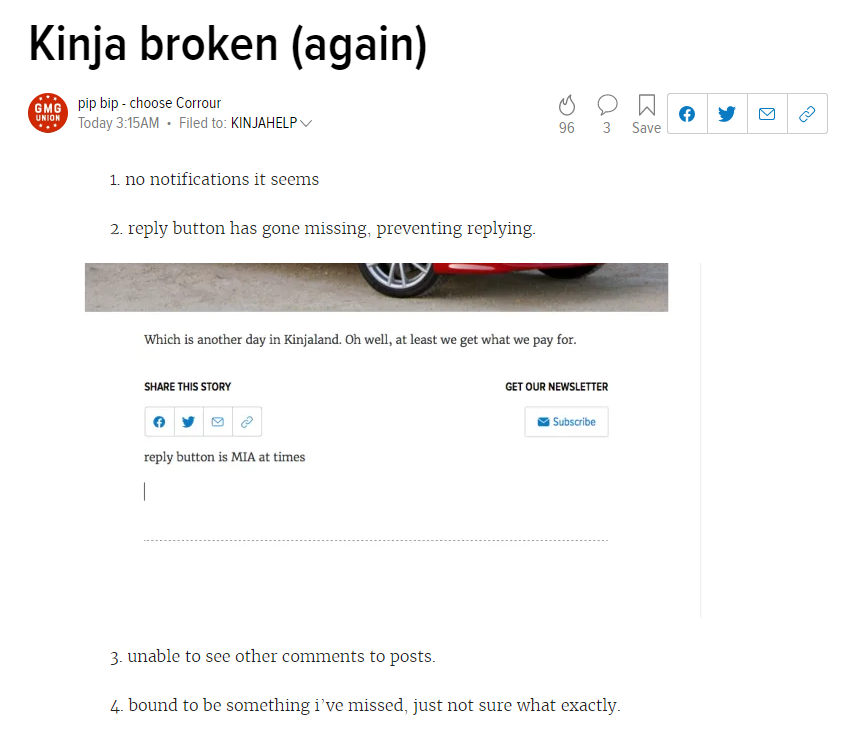
 Who is the Leader - 404 / Blog No Longer Available
> TheRealBicycleBuck
Who is the Leader - 404 / Blog No Longer Available
> TheRealBicycleBuck
03/02/2020 at 07:33 |
|
I can still reply. . . for now. Thank you.
 Urambo Tauro
> TheRealBicycleBuck
Urambo Tauro
> TheRealBicycleBuck
03/02/2020 at 12:12 |
|
I’m gonna have to give that Brave browser a try.
 Svend
> TheRealBicycleBuck
Svend
> TheRealBicycleBuck
03/12/2020 at 16:50 |
|
I keep getting ‘we use cookies on this site’ banner at the bottom of my screen. I click accept, it goes away, I go to another page, it comes back.
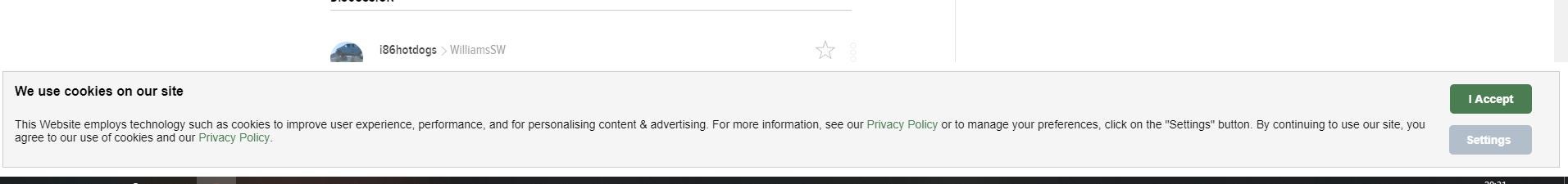
 TheRealBicycleBuck
> Svend
TheRealBicycleBuck
> Svend
03/12/2020 at 18:35 |
|
Did you try the Brave browser?
 Svend
> TheRealBicycleBuck
Svend
> TheRealBicycleBuck
03/12/2020 at 18:56 |
|
No, not yet. I’m ignoring the bar as much as I can.
I’m a Blackberry user, I order all my cloths from the same five places for the last 30 years (5.11, Merrell, Magnum, Calvin Klein and Debenhams), I’m a creature of habit, new browsers take a while for me to work up to.
Hell I used my old handset for a week while I got to know my new handset (the last one took four weeks+), it was only that short because I was going away last weekend and just bit the bullet. Lol.
 Svend
> TheRealBicycleBuck
Svend
> TheRealBicycleBuck
03/13/2020 at 11:45 |
|
The banner has stopped popping up now.